In previous post we have learn about
how to install oracle.
In this post we will learn how to install Toad as oracle developer
tools. Before we install ensure we have the installer first. we can
download on toad official sites at
toadworld.com .
Except the installer we have need to know about what toad needs from hardware availibity.
Hardware Needs
- 75 MB disk space required to run Toad
- 512 MB RAM required, 1 GB recommended
- VGA monitor, 1024x768 resolution, small fonts Mouse pointing device
Software Needs
- Client Windows XP or Windows 7. Toad 64-bit support for Windows 2003/XP/Vista/7 with 32-bit Oracle Client
- Oracle Client has been installed.If we run in PC as server, we can direct connect to oracle.
- Oracle Server has been installed in
previous step.
Step by Step Installing Toad
- Prepare Toad Installer
- Open installer setup.exe right click and run as administrator.
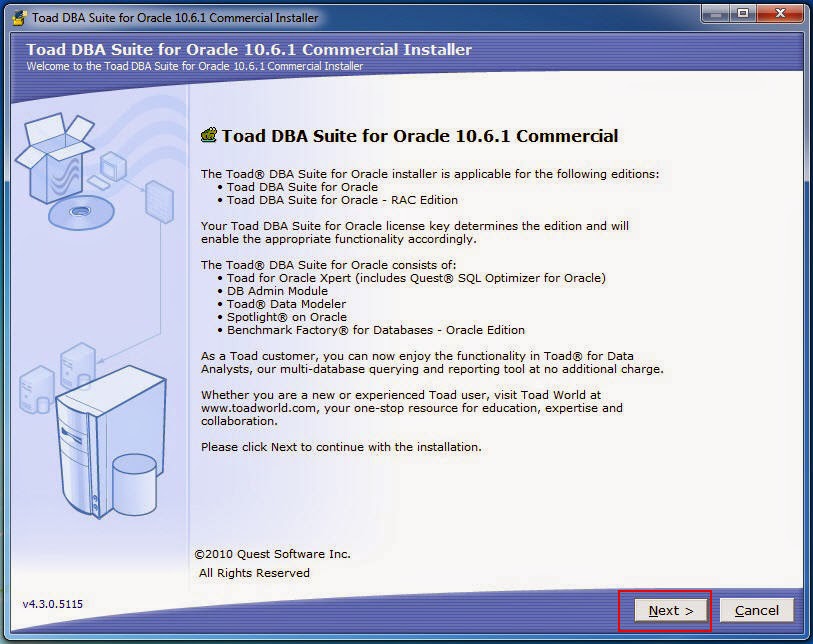 |
| Toad pre installation |
- Accept the agreements and click Next to next step
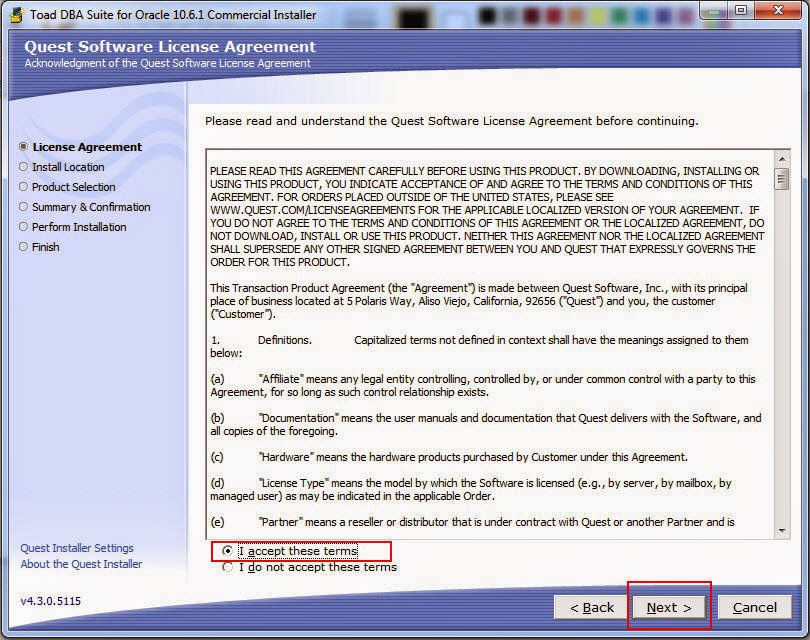 |
| Accept the toad agreement before install |
- Choose the installation folder and click next.
For windows 7 Operating system, please install on drive D or not in OS Drive.
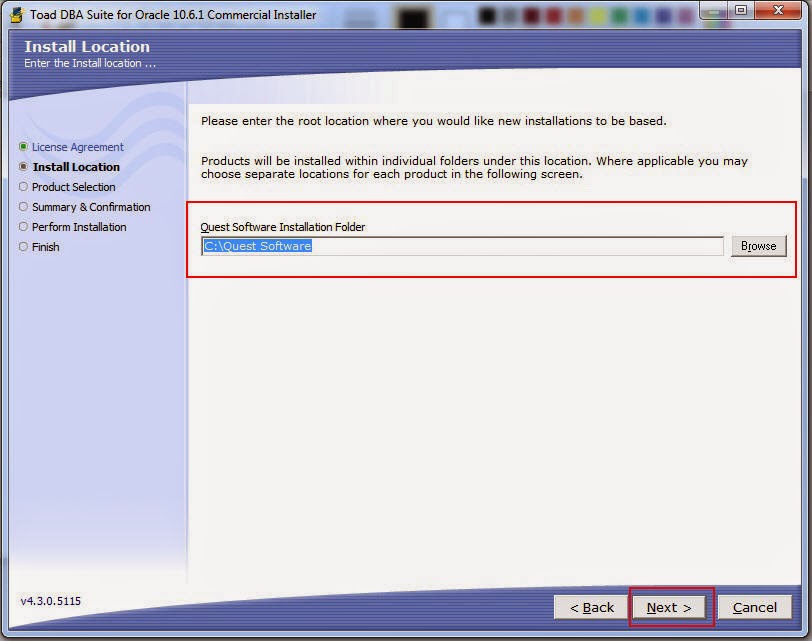 |
| Choose installation folder |
- Select the "Toad for Oracle" to install toad.
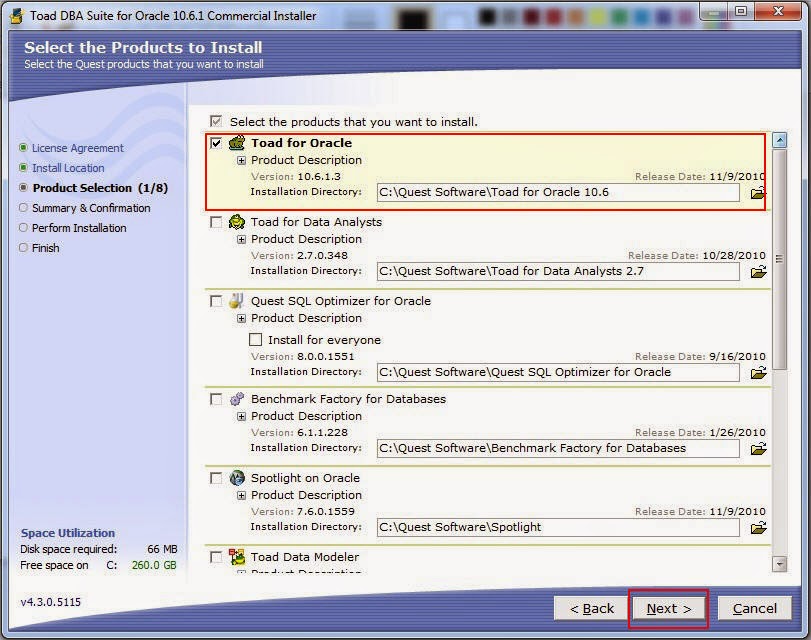 |
| Select toad for oracle to install |
- Confirmation for installing toad, just click next to continue
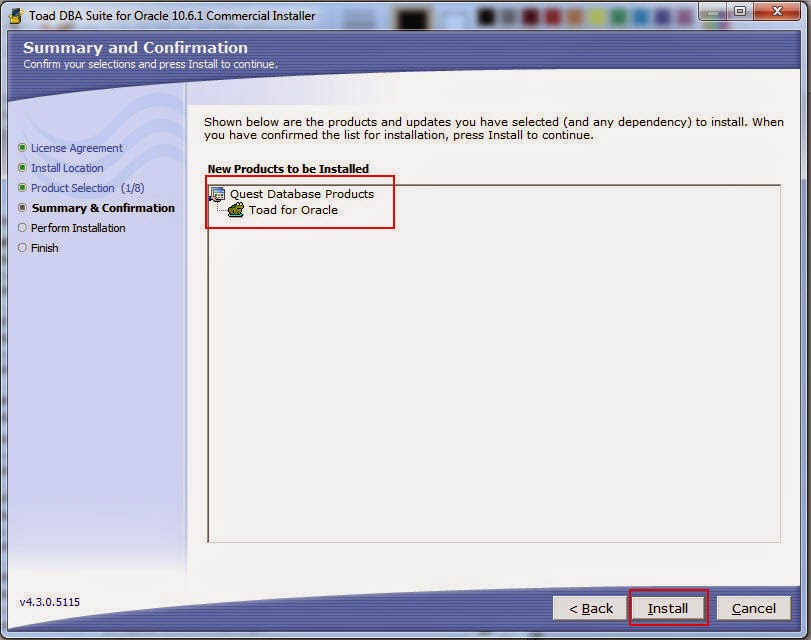 |
| Toad confirmation |
- Toad is start to Install. Wait till the installing process completed.
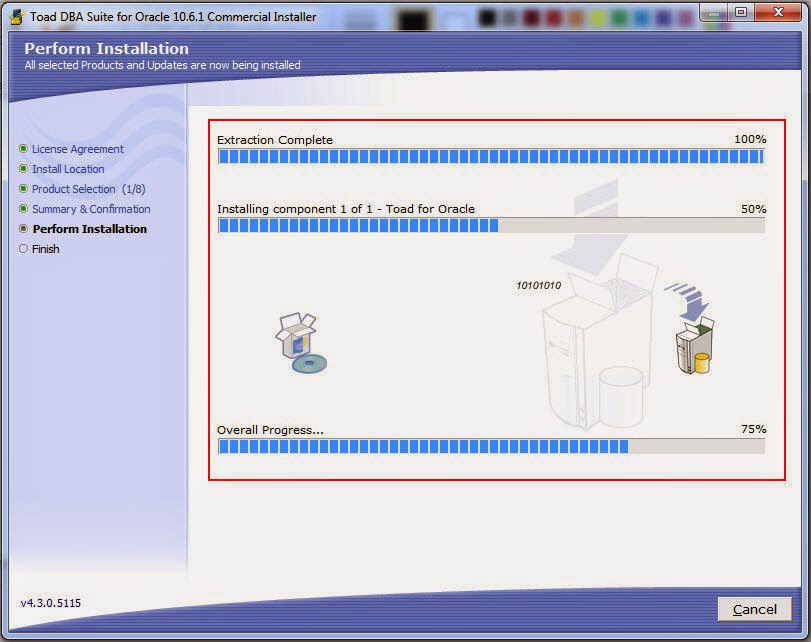 |
| Toad is now installing process |
- Installing process has been done. Now toad is ready. Click finish to completed installation.
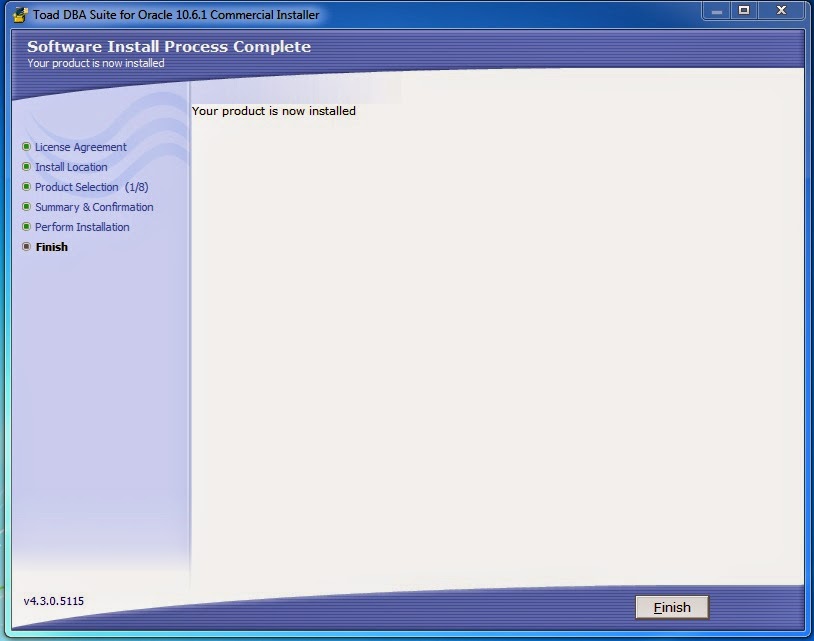 |
| Toad has been succesfully installed |
This is end of installation process, Toad is ready by right click on toad shortcut icon and run as administrator to use.
In next step we will learn how to using toad and create new Schema.
Hopefully you can catch up my explation. Keep trying and happy coding :D
Thanks-Ariyus
Posted on 10:21 PM
by
Ari
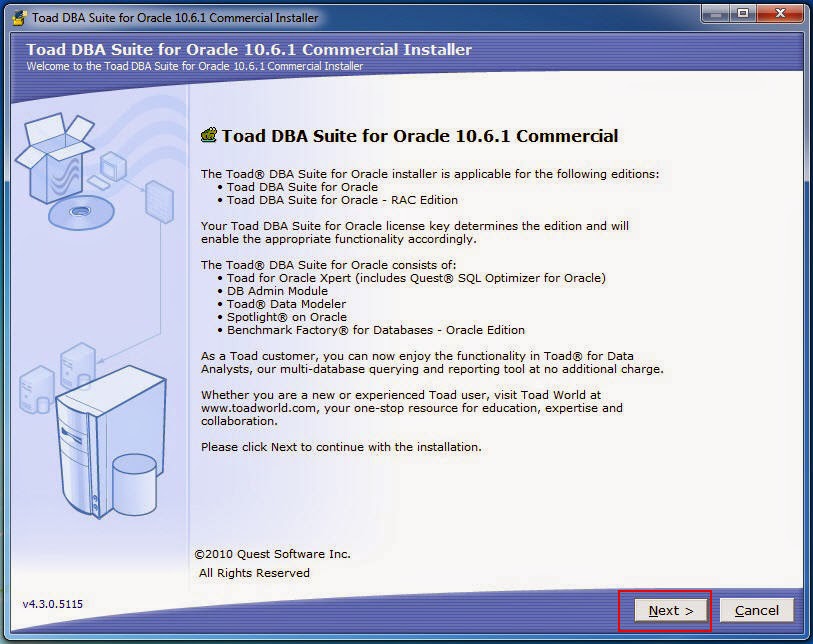
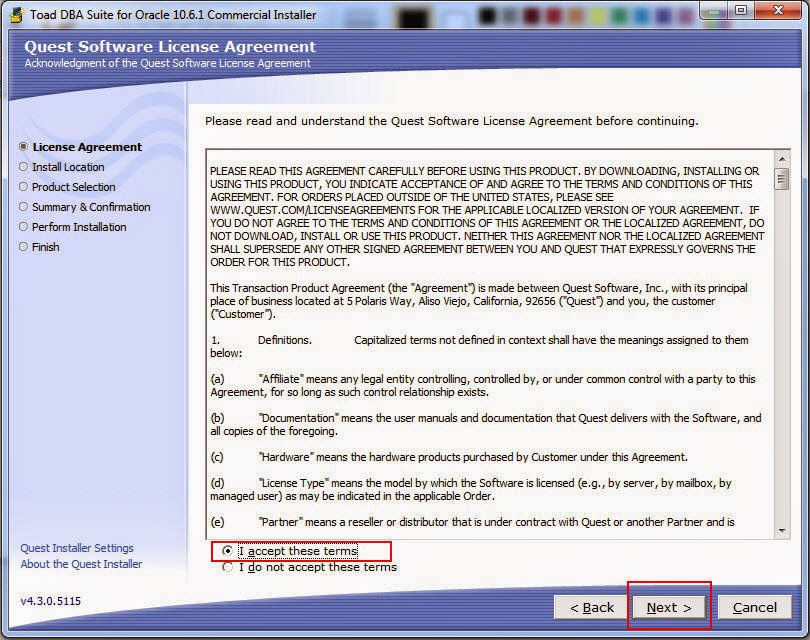
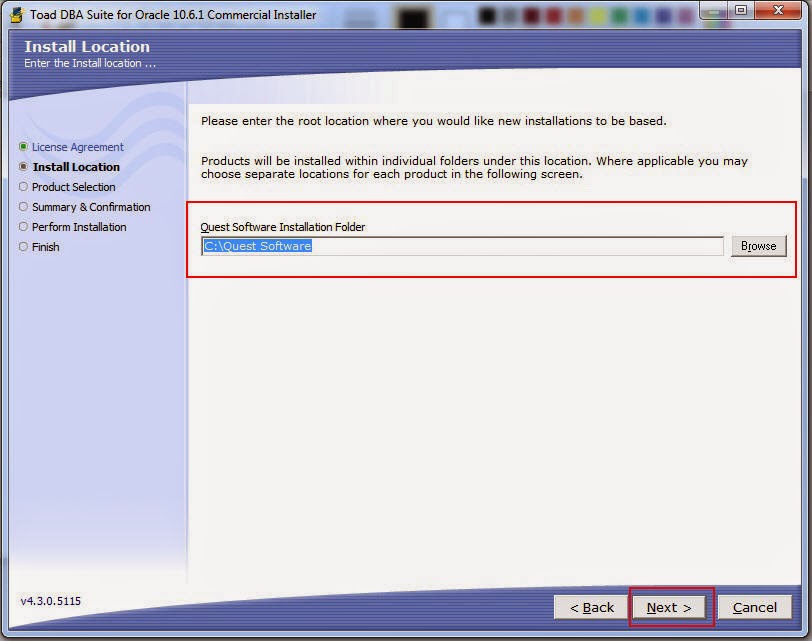
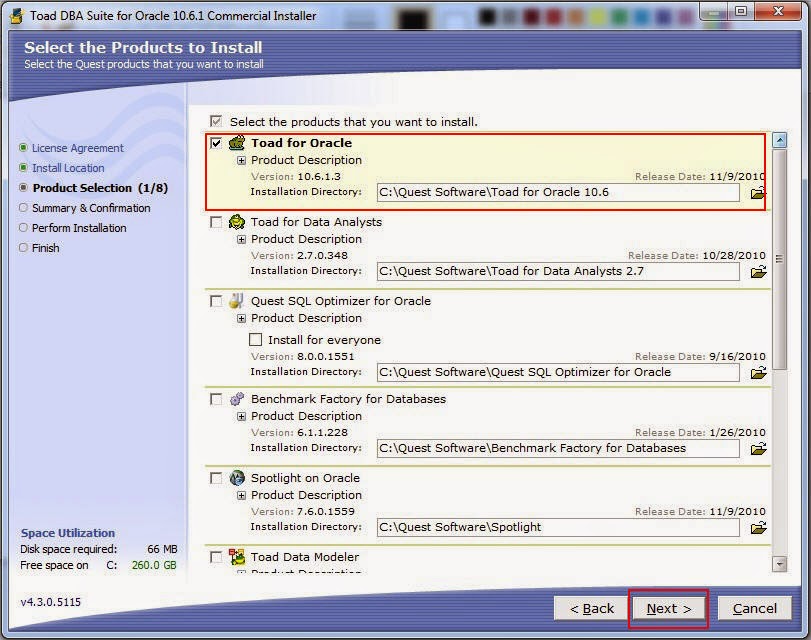
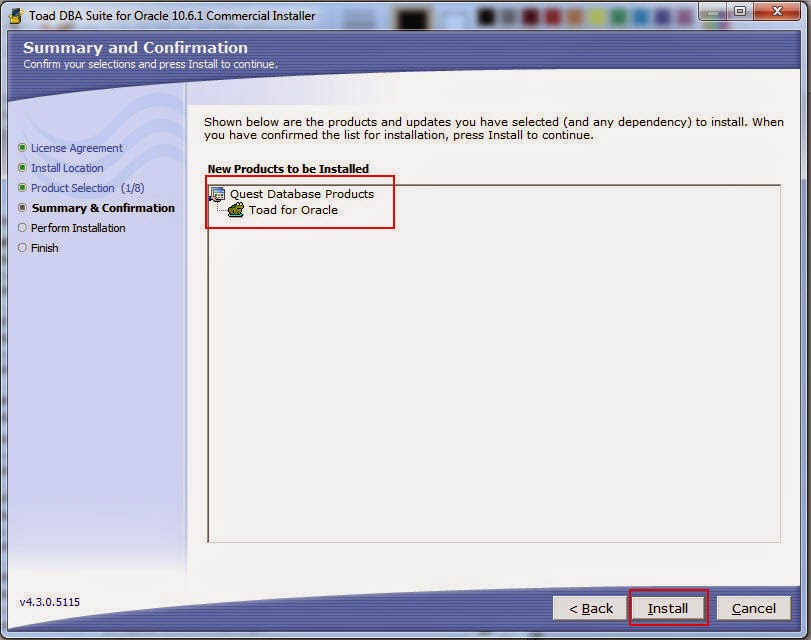
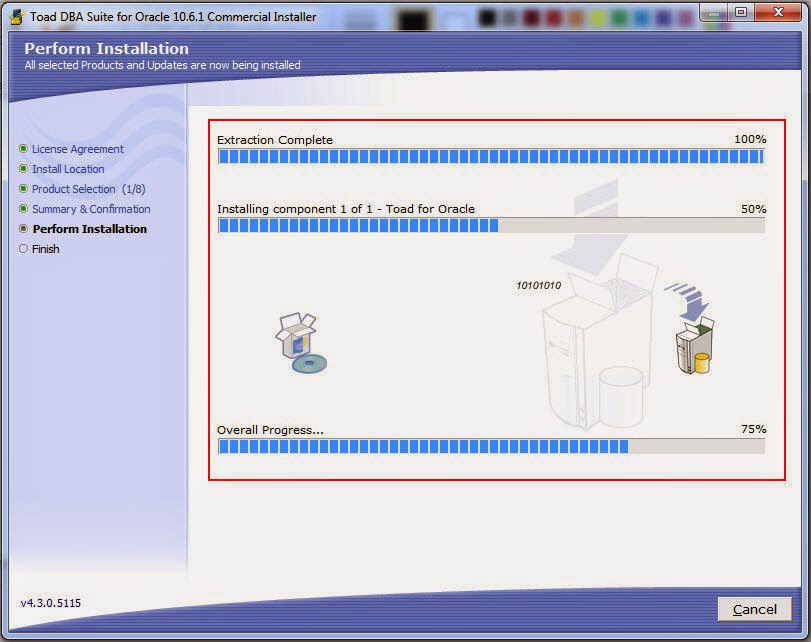
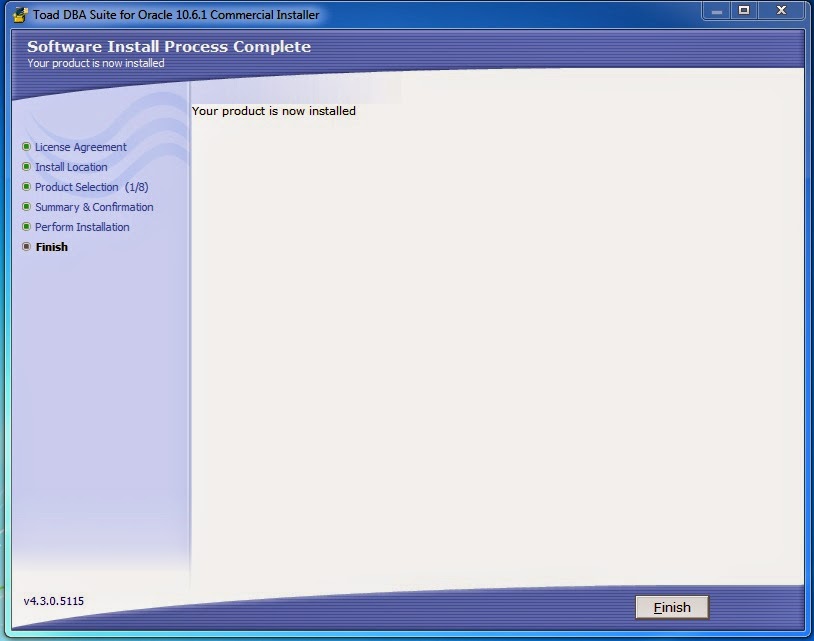





Nice
ReplyDeleteHow To Install Toad For Oracle Tools (Step 4) ~ Oracle How To >>>>> Download Now
Delete>>>>> Download Full
How To Install Toad For Oracle Tools (Step 4) ~ Oracle How To >>>>> Download LINK
>>>>> Download Now
How To Install Toad For Oracle Tools (Step 4) ~ Oracle How To >>>>> Download Full
>>>>> Download LINK kT
Such a Nice post. Thanks for Awesome tips Keep it up
ReplyDeleteToad for Oracle Crack
Movavi Video Suite Crack
DLNow Video Downloader Crack
Nuclear Coffee VideoGet Crack
Home Plan Pro Crack
ProPresenter Crack
Chris-PC CPU Booster Crack
ExamDiff Pro Crack
Pinnacle Studio Ultimate Crack
Avira System Speedup Pro Crack
How To Install Toad For Oracle Tools (Step 4) ~ Oracle How To >>>>> Download Now
ReplyDelete>>>>> Download Full
How To Install Toad For Oracle Tools (Step 4) ~ Oracle How To >>>>> Download LINK
>>>>> Download Now
How To Install Toad For Oracle Tools (Step 4) ~ Oracle How To >>>>> Download Full
>>>>> Download LINK
How To Install Toad For Oracle Tools (Step 4) ~ Oracle How To >>>>> Download Now
ReplyDelete>>>>> Download Full
How To Install Toad For Oracle Tools (Step 4) ~ Oracle How To >>>>> Download LINK
>>>>> Download Now
How To Install Toad For Oracle Tools (Step 4) ~ Oracle How To >>>>> Download Full
>>>>> Download LINK Ve